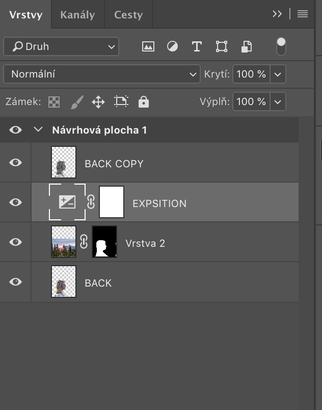Double exposure
29/10/2019
- 1) layer with BACK, FACE os below
- 2) select background cmd + click face
- 3) create its mask
- 4) duplicate FACE, place at the very top
- 5) change its blend mode to multiply

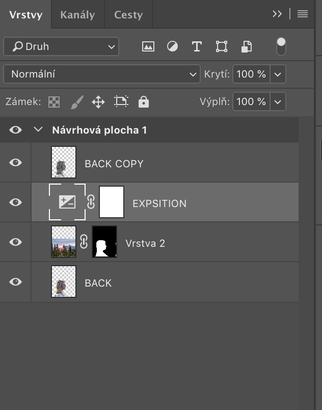
CC 2020 New Features
- 1 - Object selection tool - (access from magic Wand)
- 2 - Window - Gradients (Drag & Drop)
- 3 - Select Smart Object, Click Convert to Layers
- 4 - Improved Edit - Transform - Warp
- 5 - Consistent transform (keeps aspect ratio)
- 6 - improved properties panel