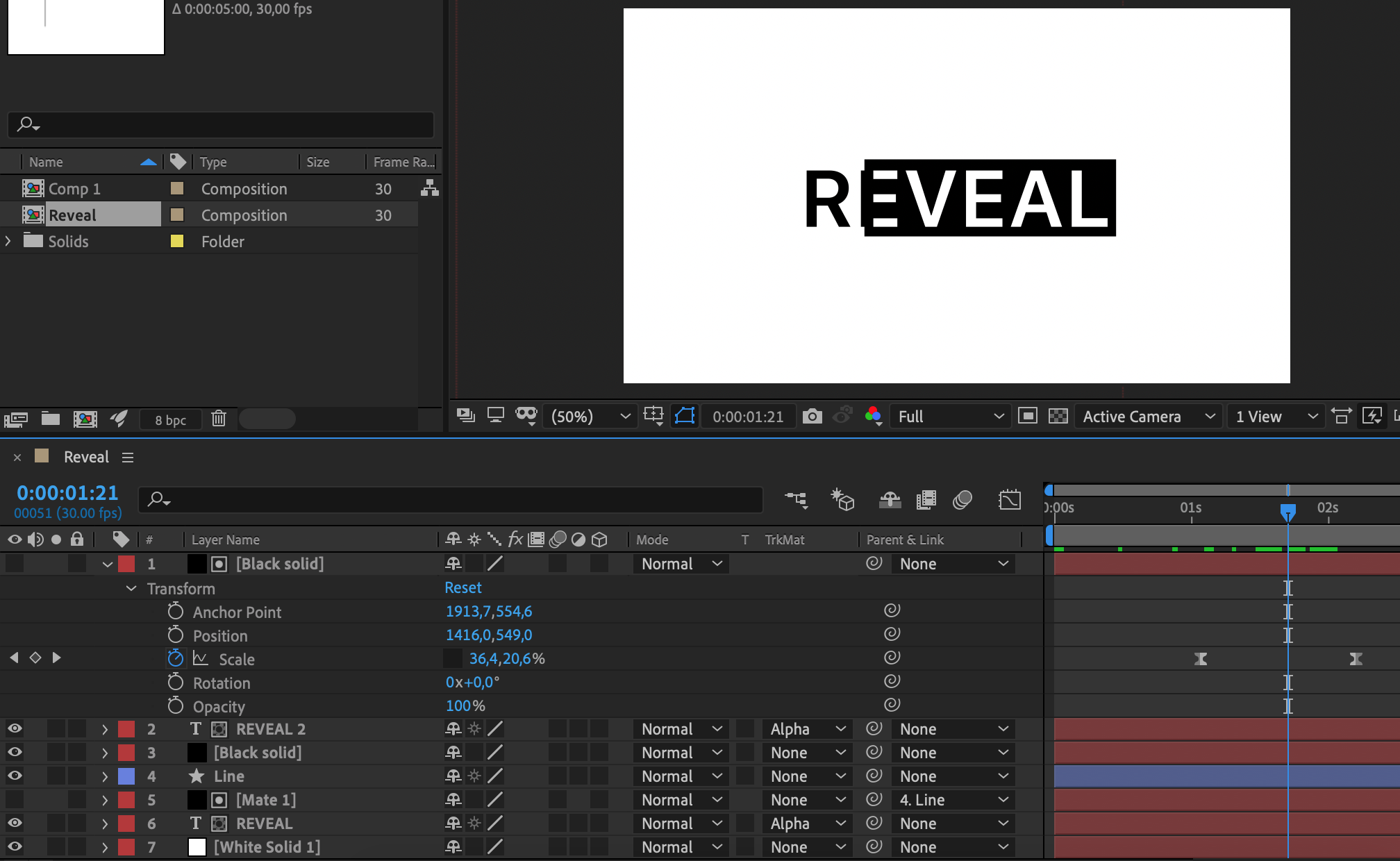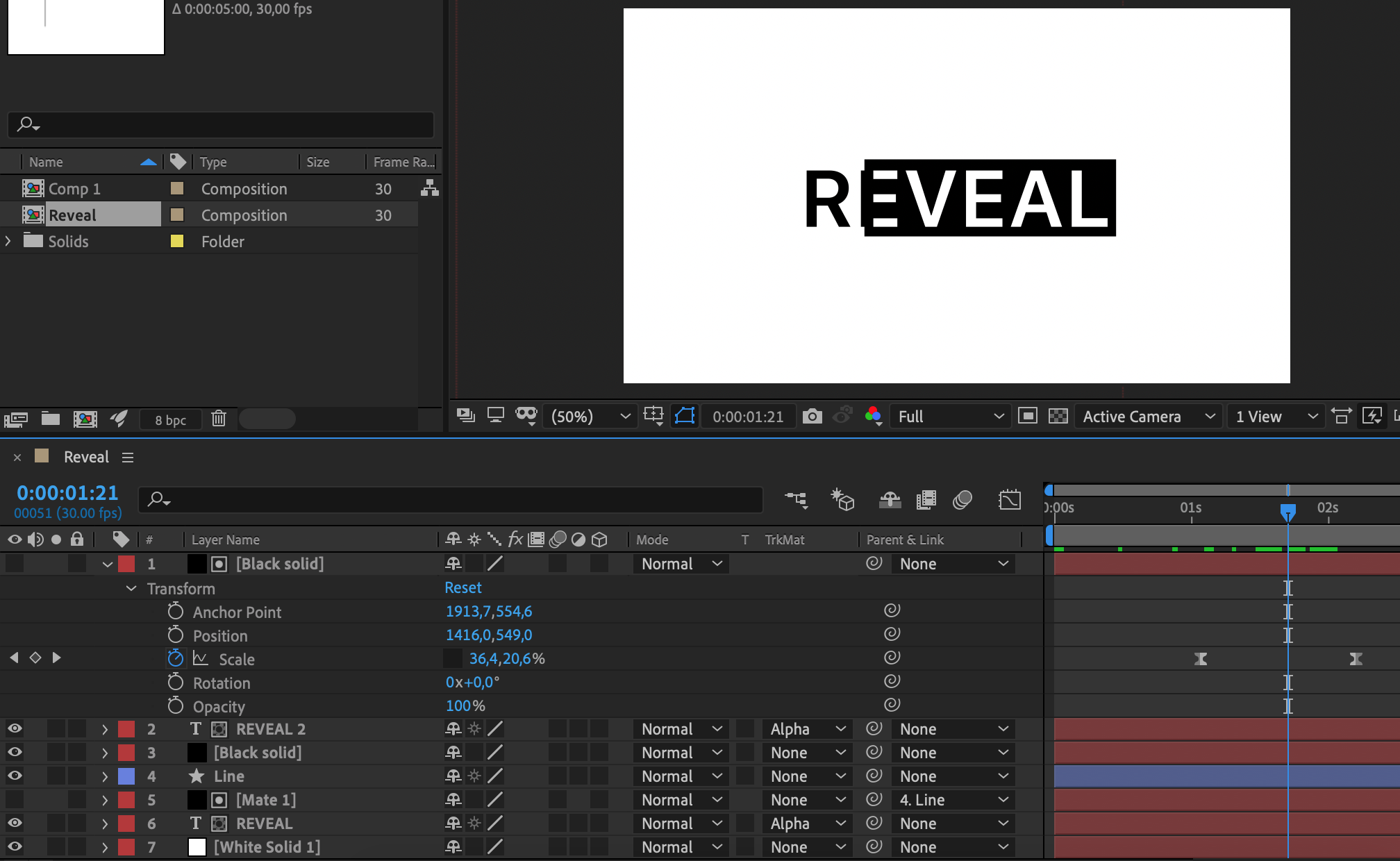Overlay animation
06/12/2019
- 1 - Type your text in the middle of the canvas
- 2 - Draw a line with pen tool next to text, and animate its position from left to right, easy ease
- 3 - Create new solid (M1) and drag from the whip tool to line (this will move line with the solid)
- 4 - Set Text layer Alpha mate to M1
- 5 - Create new solid (BL) and duplicate text above it
- 6 - check BL Track matte to black and animate its width (scale) to zero
SOURCE: https://www.youtube.com/watch?v=I7kBf8q8EB8&list=PLgXLFndHG444Ps96WKlAmpjOL5WwcLI6M&t=26s&index=28